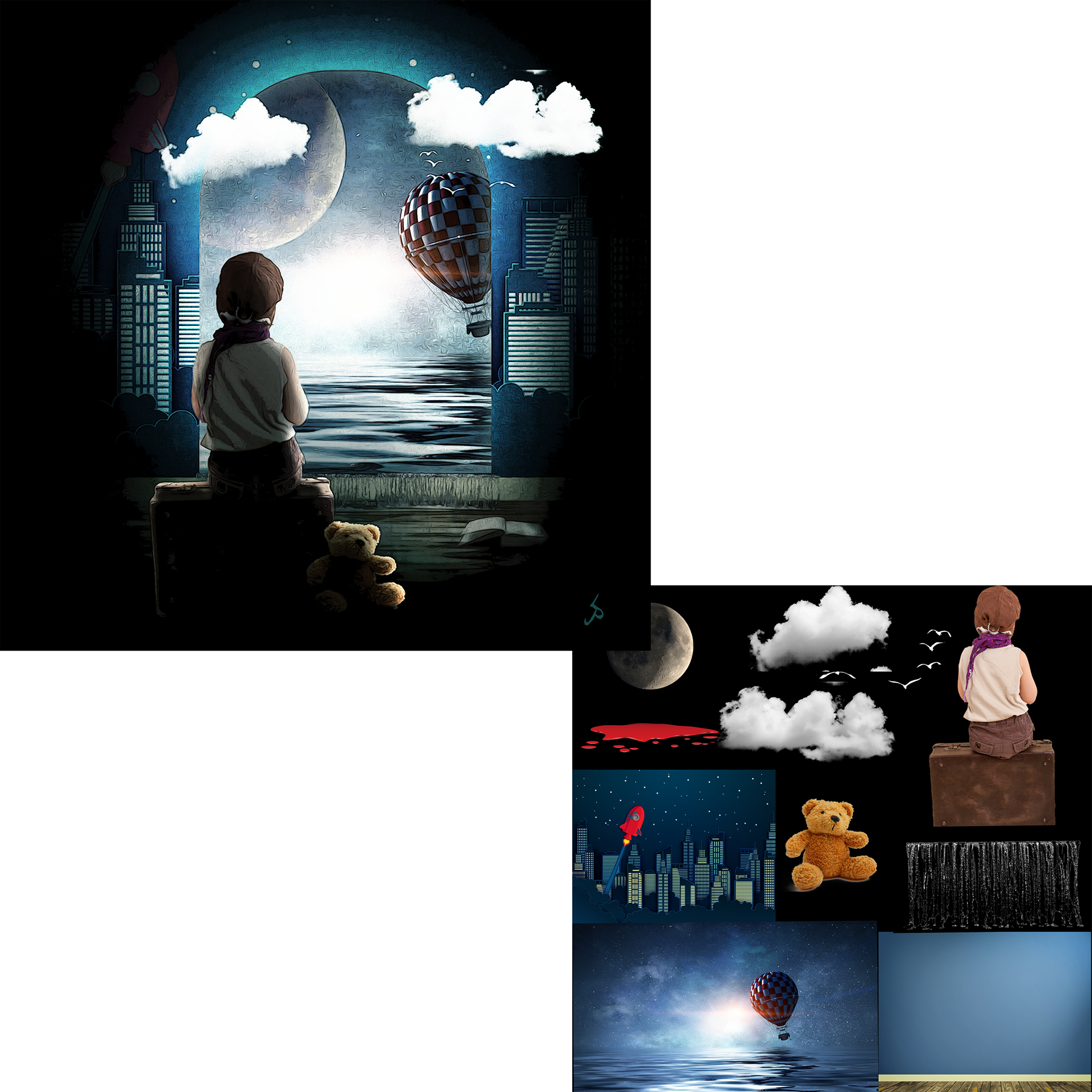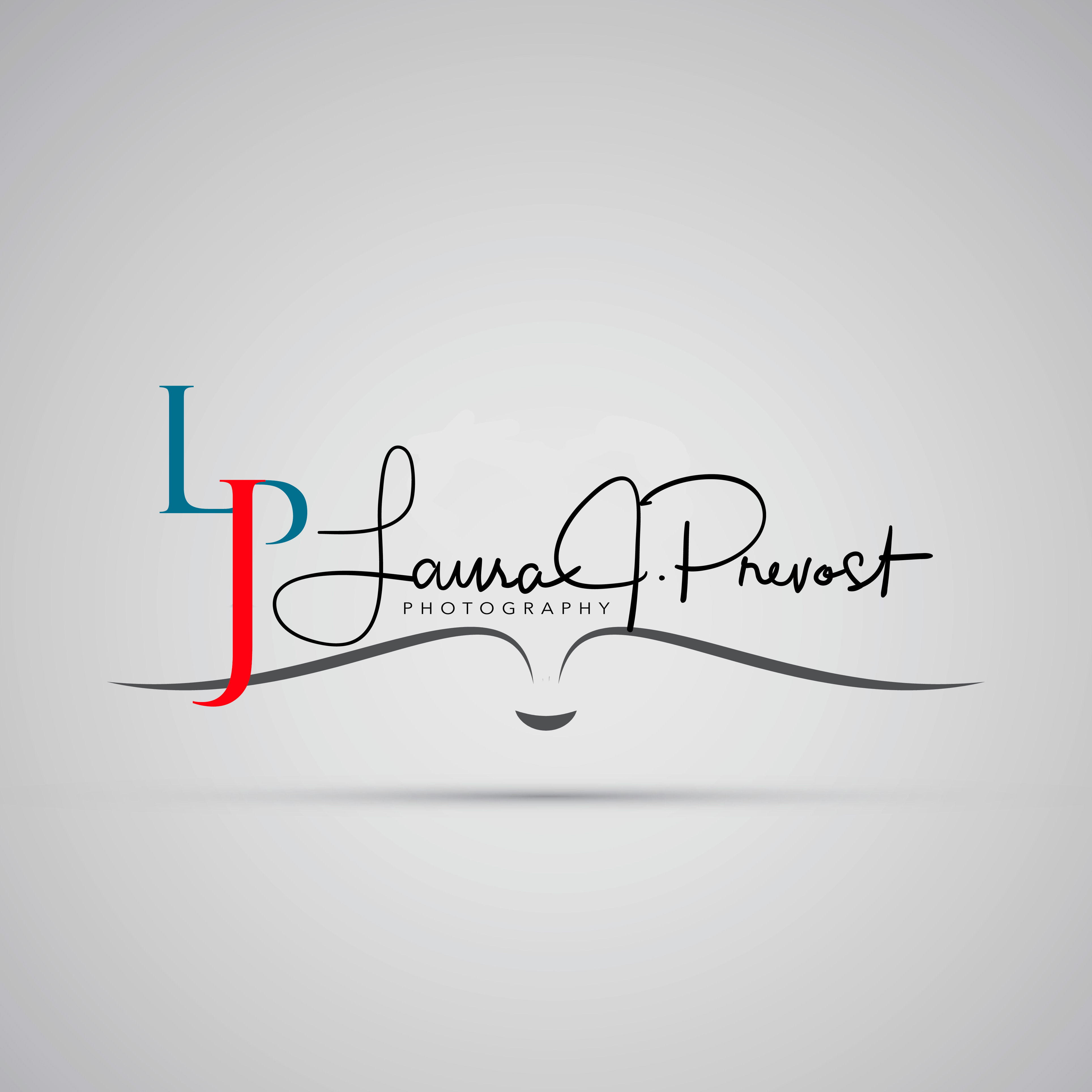Daily Creative Challenge Jan 3-28
Welcome Slide A Poster(er) a Day
Challenge 1 Social Bio
Create an attractive social bio or introduction graphic using shapes and alignment tools.
Here I used the challenge to create an introduction graphic for my granddaughter who wants to be a Youtuber and for a client for a series of books that she is currently writing. I had so much fun with these that I then created an ad for another author for his series. Not a social post but the set up was still the same.


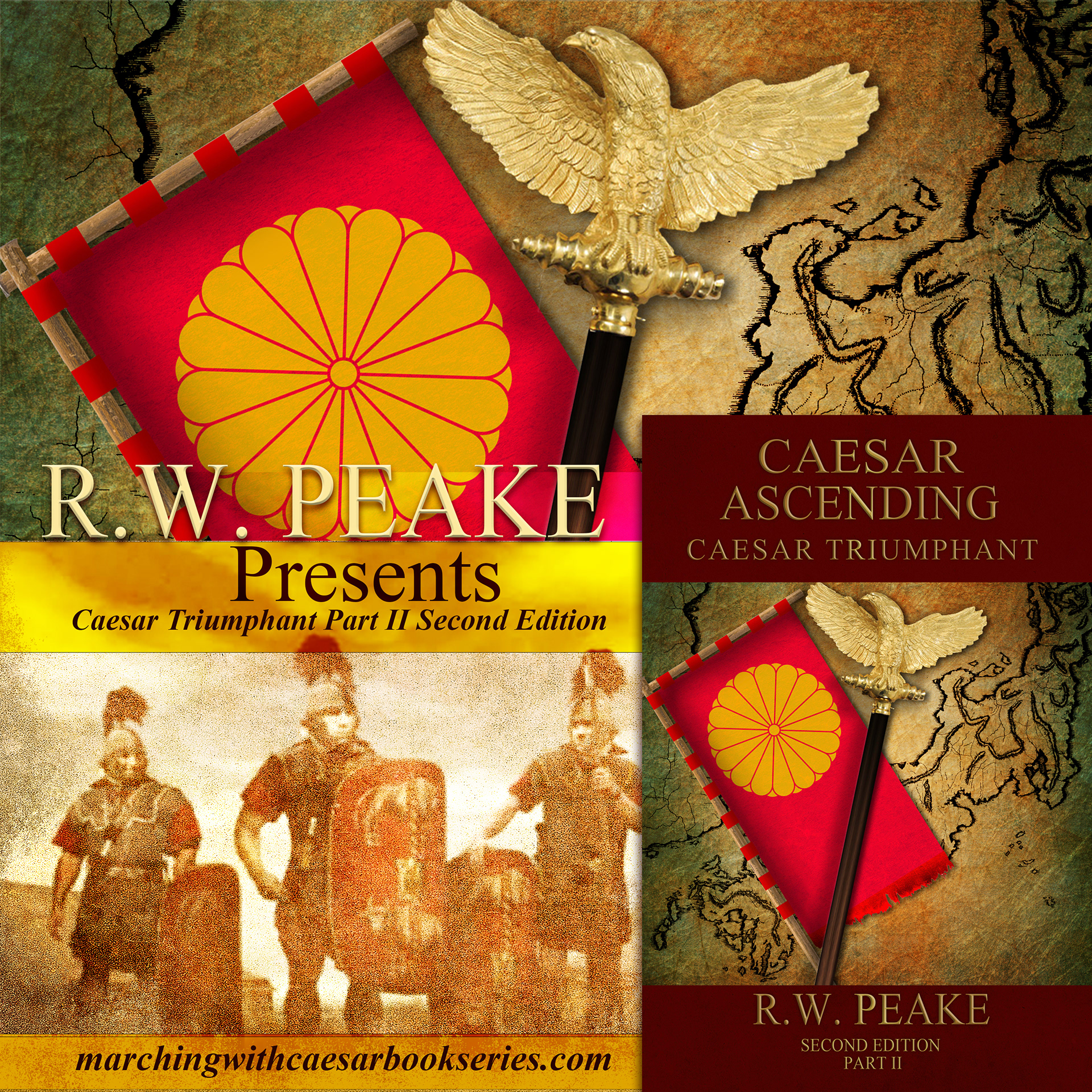
Challenge 2 Ascending Type
Create a social media post with levitating type using Adobe Fonts, transform tools and the Character Panel.
I have never worked with ascending type before so I wasn't sure how it is applicable in a post. So I decided to mock up a post about a futuristic company for time measurement.
Challenge 3 Fantasy Landscape
Make a dreamy fantasy landscape using Sky Replacement and Landscape Remix
Here I chose to create a dream vacation look with a balloon floating over wine country and made an ad post out of it. I used Neural filters for the paint effect. Changed the sky for a more dramatic approach in sky replacement and used the text like a mask to block out the type and used an inner shadow to create this card. I want to go there now!
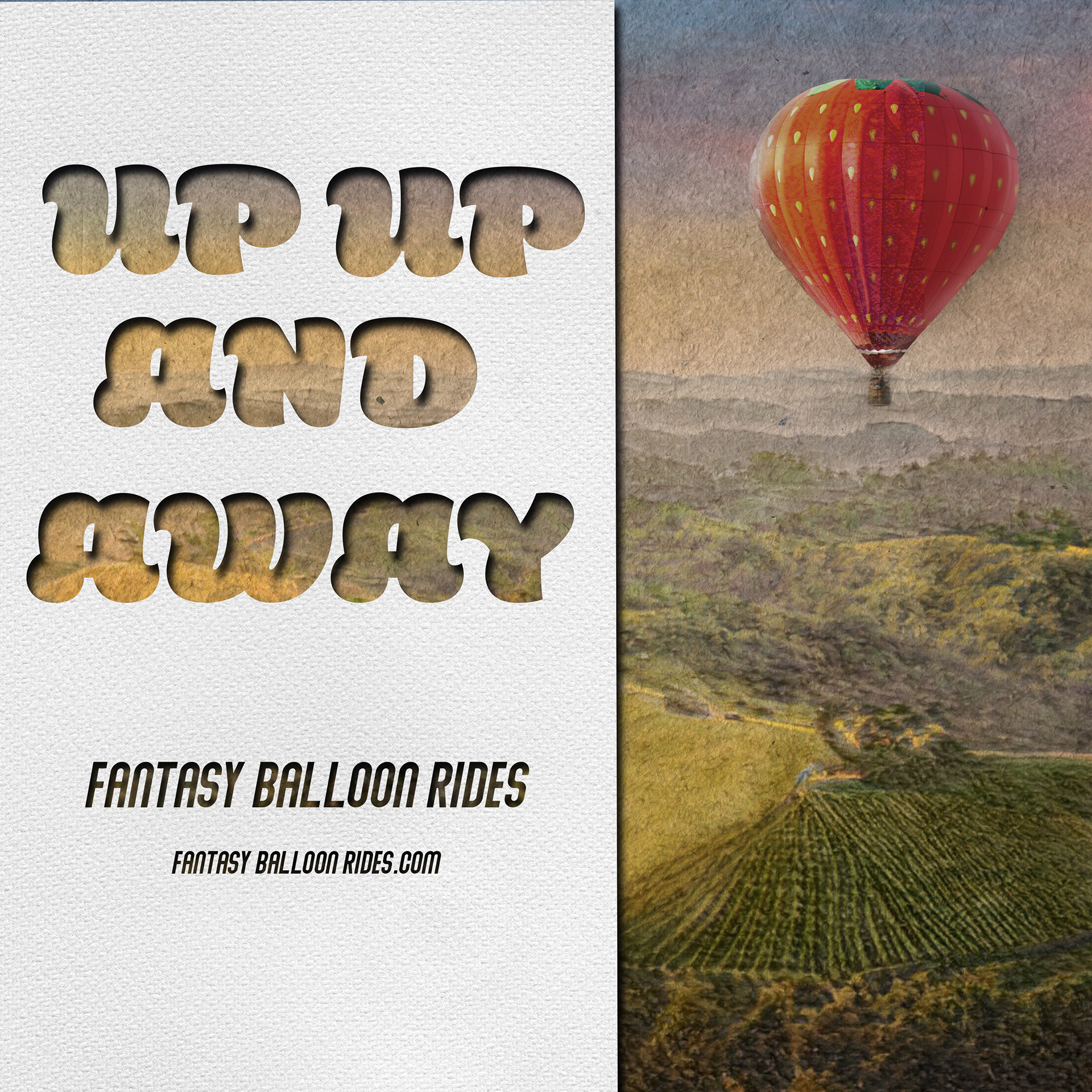
Challenge Four Chunky Colors
Design a social media post with chunky colorful elements. Try using Color Replacement to quickly create multiple iterations.
Needing to work with shapes here and I decided to use the font for the Ps as a shape for this to create the welcome screen. Using color replacement to quickly change the color and look of these posts helps to streamline my work. My biggest take away from this challenge was the use of the stroke in the Daily Creative Challenge font being used as a mask with the use of blending modes. THAT WAS OUTSTANDING!
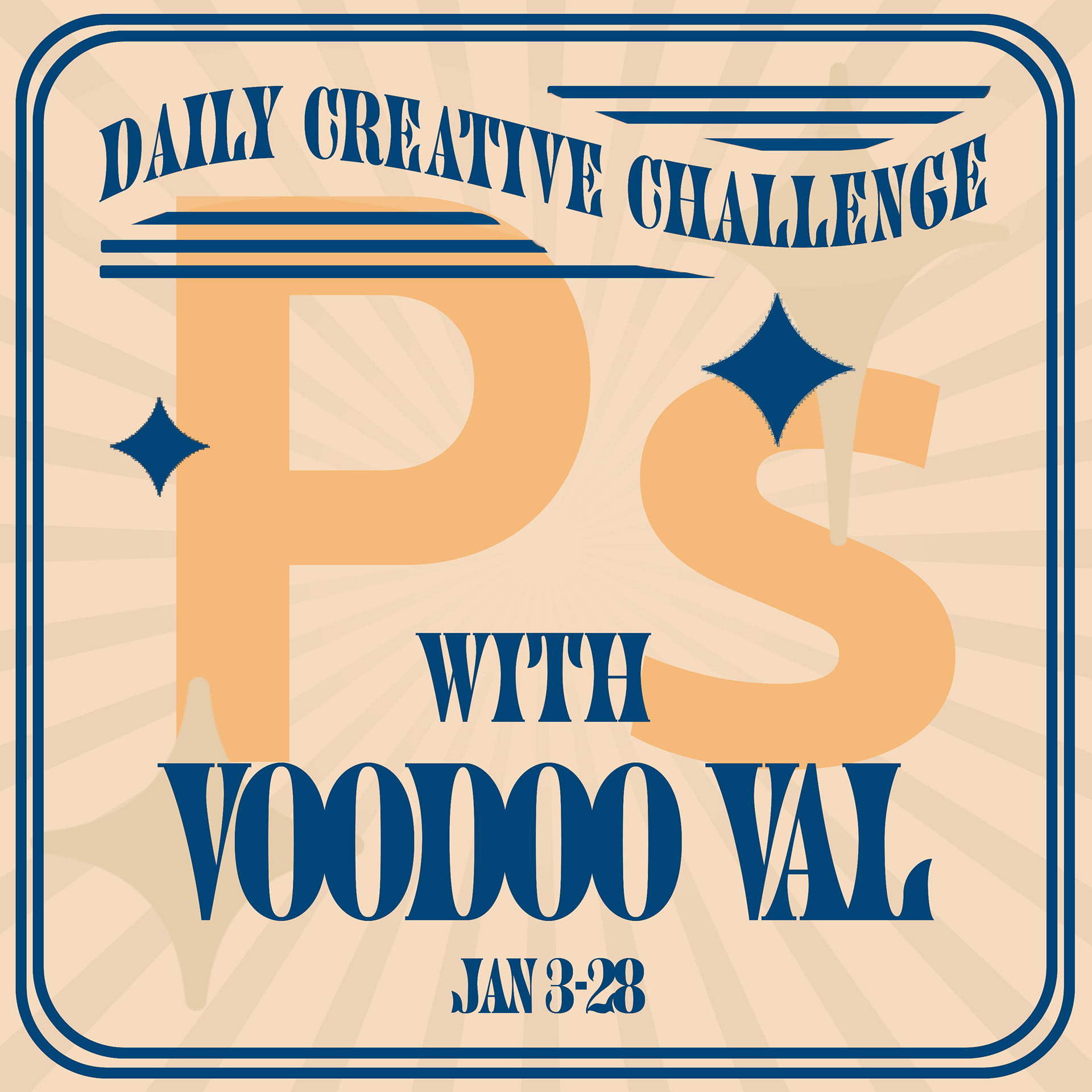
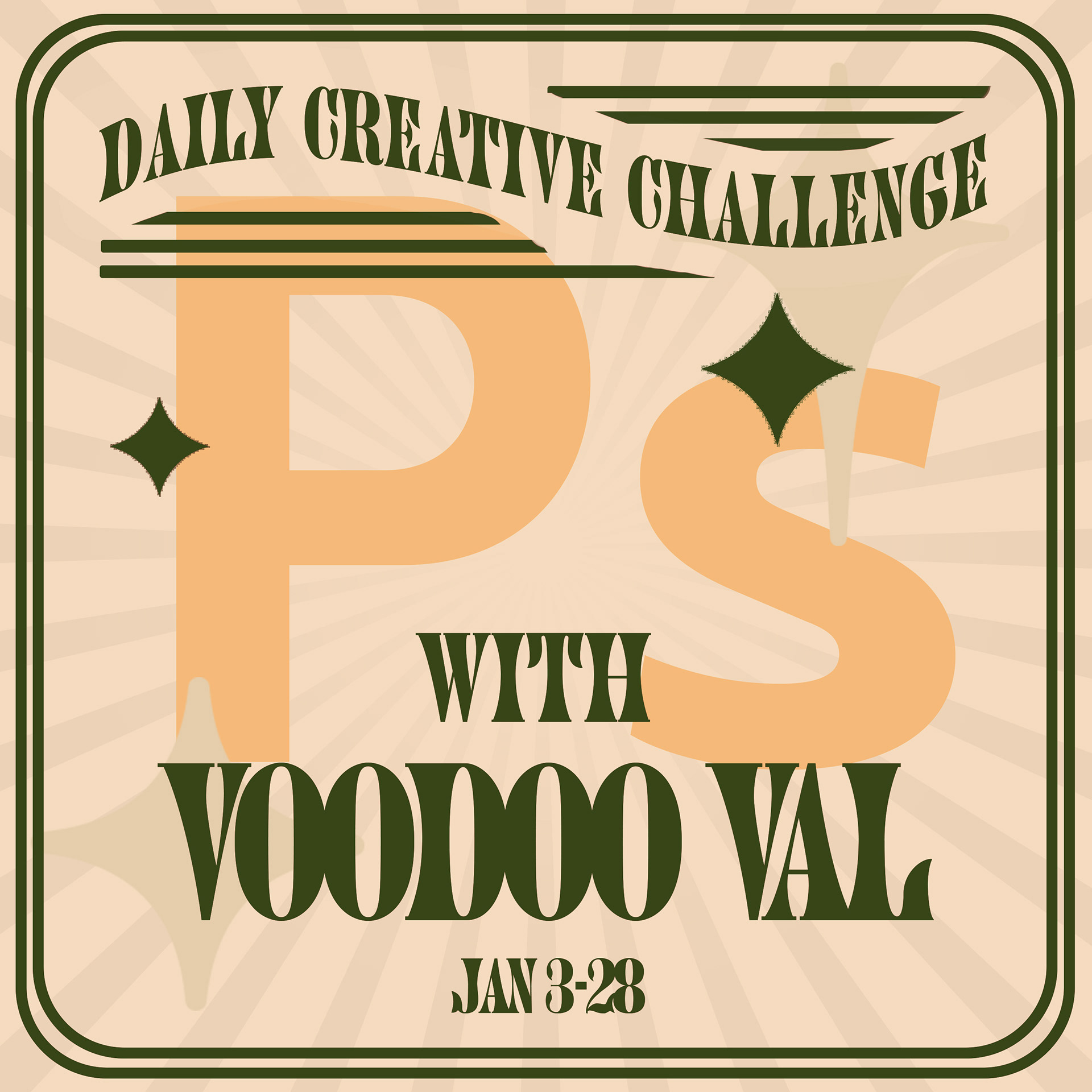
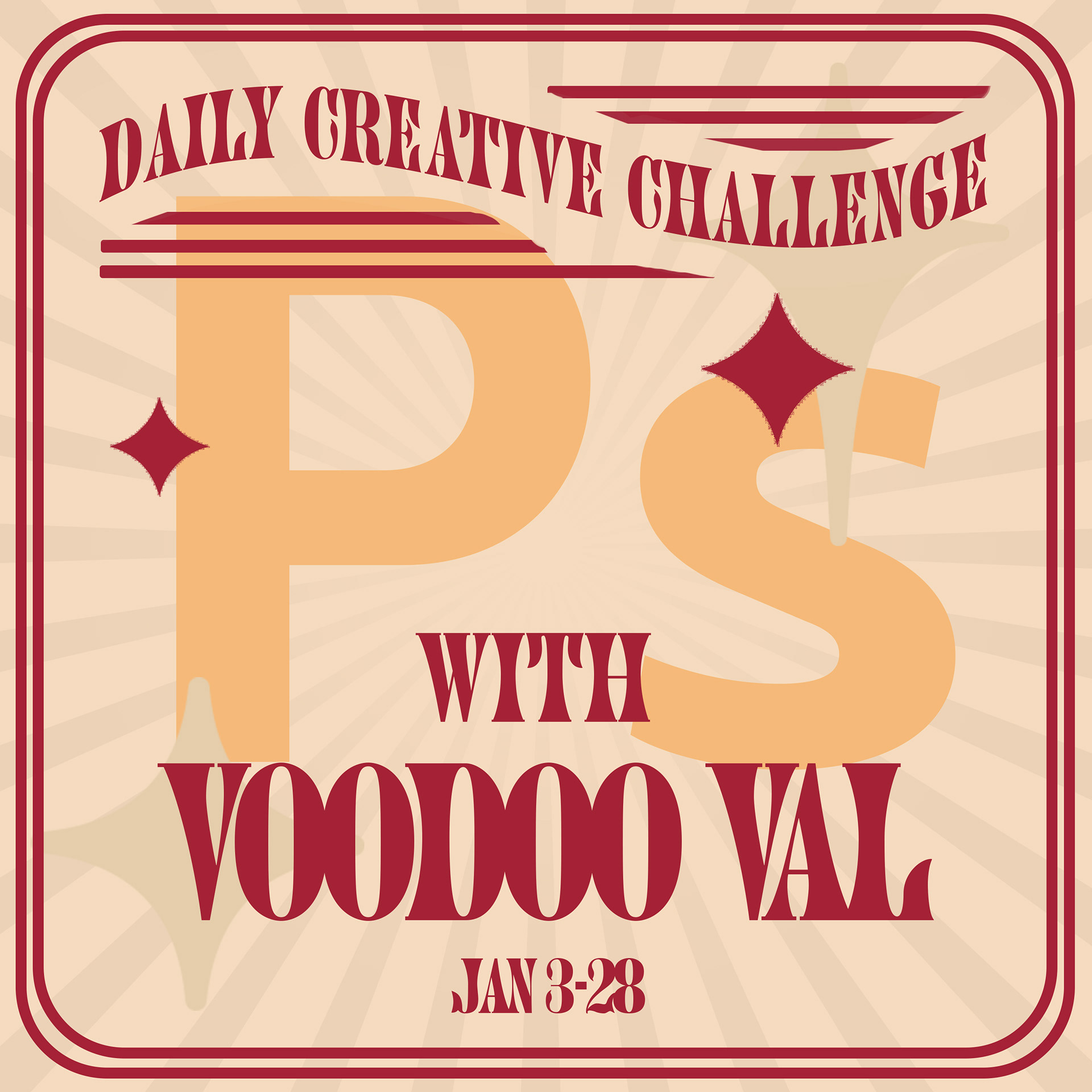
Challenge 5 Distressed and Vintage
Distress an image, giving it a 90’s vibe using noise and other free textures from Adobe Stock.
This is an exercise to create an image to make it look like a polaroid image. I used this opportunity to turn this into a mock CD cover.

Challenge 6 Minimalist Shape
Create and modify unique shapes with the Puppet Warp tool. Then, arrange your shapes and add gradients to create a trendy social post.
For this challenge I used the shapes to create a Trucking Logo. Puppet warp changed a star shape into the top of a palm tree.



Challenge 7 Isometric Post
Make an isometric scene using 3D shapes. Try adding new colors and customizing strokes with the Shapes panel. No stock images were used in the creation of this image.
No stock images were used in the creation of this image. Creating shapes and making them look 3D was the purpose of this exercise. Particularly the look of walls. I decided to use Pac-Man as my inspiration for this piece.
Callenge 8 Floating Archway
Play with negative space as you create a graphical doorway or window. Try organizing your design assets using Smart Objects and CC Libraries.
For this challenge I wanted to create something dreamlike and surreal so Dreamer was created. Photomanipulation for this one with stock images from both iStock and Depositphotos.